


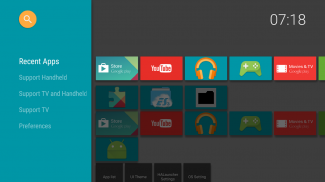
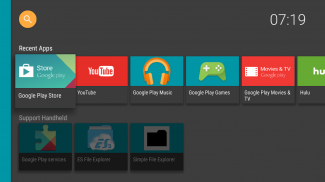
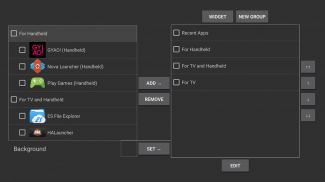
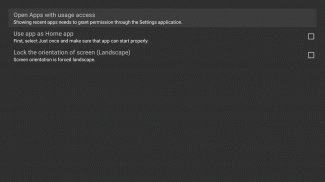
HALauncher - Android TV

Descrizione di HALauncher - Android TV
* Attention * Android TV of "All version" can not use this app as home app! When google's apps are updated, they change system settings automatically and stop to use other than default home app. Even it's older than Android 6.0...
https://code.google.com/p/android/issues/detail?id=191828
[Update 2017/04/08] Following command was banned by Google's security update.
$ adb shell pm hide com.google.android.leanbacklauncher
So, if you was using HALauncher as home app by this, maybe OS would be unstable. Sorry.
* Attention * Android TV 7.1.1- has some problems. "Landscape lock" and "Blue Light Filter" are not working fine...
https://code.google.com/p/android/issues/detail?id=230100
"HALauncher" is a launcher for displaying and opening non-Android TV applications quickly on the Nexus Player, ADT-1, Nvidia Shield and the Razor Forge, Fire TV.
Usually, Android TV's home launcher doesn't show sideloaded apps. By using the "HALauncher", you can display and run apps designed for smartphones and tablets using a 1-click operation.
This launcher is recommended for all users who sideload apps and all apps will be available in the “Apps List” section.
HALauncher was designed using Android 5.0 material Design so it fits right in with the Android TV. It is highly customizable allowing you to change the color scheme, background graphic, icon graphic, add widgets to the home screen and remove the side panel completely to facilitate a cleaner home screen appearance.
HALauncher lets you create shortcuts to applications, webpages, IPTV channels and videos stored on your harddrive by using the “Create Shortcut” feature.
If you sideload apps on any Android TV device, you need HALauncher!
[About translation]
The messages are managed on the following spreadsheet. If you found the incorrect messages, please fix them. I will apply them at the next update.
https://docs.google.com/spreadsheets/d/17zcyXPRCaso6ebMtPsWHboPsZXNzycDPfPCTMerzuWs/edit?usp=sharing
[v1.5.1-]
Added ads.(*)
* You can disable ads for free. Uncheck "Show ads" in [Settings]->[HALauncher Settings].
* Attenzione * Android TV di "Tutte le versioni" non può utilizzare questa app come app di casa! Quando le app di google vengono aggiornate, cambiano automaticamente le impostazioni di sistema e si fermano per utilizzare altra applicazione home predefinita. Anche se è più vecchio di Android 6.0 ...
https://code.google.com/p/android/issues/detail?id=191828
[Aggiornamento 2017/04/08] Il seguente comando è stato bannato dall'aggiornamento per la sicurezza di Google.
$ adb shell pm nascondi com.google.android.leanbacklauncher
Quindi, se stavi usando HALauncher come app domestica da questo, forse il sistema operativo sarebbe instabile. Scusate.
* Attenzione * Android TV 7.1.1- ha alcuni problemi. "Landscape lock" e "Blue Light Filter" non funzionano bene ...
https://code.google.com/p/android/issues/detail?id=230100
"HALauncher" è un programma di avvio per la visualizzazione e l'apertura rapida di applicazioni TV non Android su Nexus Player, ADT-1, Nvidia Shield e Razor Forge, Fire TV.
Di solito, il programma di avvio domestico di Android TV non mostra app con sideloaded. Utilizzando "HALauncher", puoi visualizzare ed eseguire app progettate per smartphone e tablet con un'operazione a 1 clic.
Questo programma di avvio è consigliato per tutti gli utenti che caricano le app e tutte le app saranno disponibili nella sezione "Elenco app".
HALauncher è stato progettato utilizzando il materiale di design Android 5.0 in modo che si adatti perfettamente a Android TV. È altamente personalizzabile e consente di modificare la combinazione di colori, il grafico di sfondo, l'icona grafica, aggiungere widget alla schermata iniziale e rimuovere completamente il pannello laterale per facilitare l'aspetto della schermata iniziale.
HALauncher ti consente di creare scorciatoie per applicazioni, pagine Web, canali IPTV e video memorizzati sul tuo hard disk utilizzando la funzione "Crea collegamento".
Se esegui il sideload di app su qualsiasi dispositivo Android TV, hai bisogno di HALauncher!
[Sulla traduzione]
I messaggi sono gestiti sul seguente foglio di calcolo. Se hai trovato i messaggi errati, correggili. Li applicherò al prossimo aggiornamento.
https://docs.google.com/spreadsheets/d/17zcyXPRCaso6ebMtPsWHboPsZXNzycDPfPCTMerzuWs/edit?usp=sharing
[V1.5.1-]
Annunci aggiunti. (*)
* È possibile disabilitare gli annunci gratuitamente. Deseleziona "Mostra annunci" in [Impostazioni] -> [Impostazioni HALauncher].




























